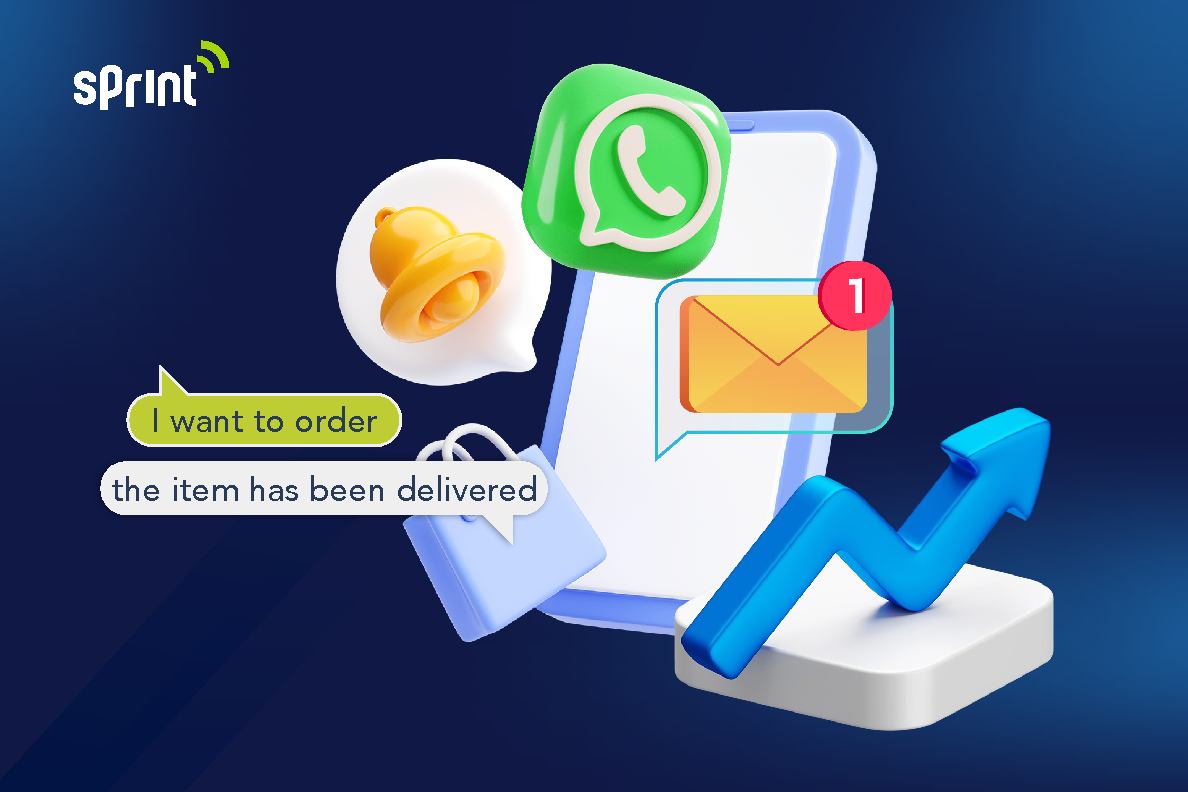WhatsApp Business vs WhatsApp Business API

Did you know there are currently 200 million businesses using WhatsApp’s business products? That’s a fantastic number, right? The business products in question here are the regular WhatsApp Business and the WhatsApp Business API. Both are WhatsApp products designed specifically for business owners.
Using WhatsApp’s business products makes it easier for you to interact with customers, and vice versa. In fact, 89% of Indonesians send messages to a business at least once a week. This ease of mutual reach is undeniably key for any business to keep growing.
Even though they sound similar with the same vision, there are many differences between WhatsApp Business and WhatsApp Business API that are important to know, especially if you are a business owner.
This article will help you understand more deeply the feature differences between WhatsApp Business and WhatsApp Business API.
Comparison of WhatsApp Business and WhatsApp Business API Features
- User Interface (UI) WhatsApp Business has the same interface as the usual WhatsApp Messenger because both are application-based. Meanwhile, WhatsApp Business API, as the name suggests, is an API (Application Programming Interface) that requires you to integrate it with a BSP (Business Solution Provider) to use it.
- Purpose WhatsApp Business supports businesses of various scales. Generally, WhatsApp Business is used by small-scale businesses. It is free to download and has several easy-to-use features for daily customer service, such as quick replies, catalog, and adding labels to your contacts. On the other hand, WhatsApp Business API is intended for medium to large-scale businesses that have a dedicated customer service team. WhatsApp Business API features are more diverse and sophisticated, such as multi-user management, adding buttons, lists or clickable messages, bulk messaging without limits on the number of messages or recipients, integration with chatbots, customer analysis and segmentation, and customization of automated messages.
- Broadcast Message Limitations Broadcast messaging on WhatsApp Business can only be done to up to 256 people and is received by customers who have saved your business number in their contact list. In contrast, WhatsApp Business API has no recipient limit and can be received by customers who have not saved your business number in their contact list.
- Multi-User Access WhatsApp Business can be accessed on four different devices simultaneously. However, you can only access it on one phone. If you do not use the phone for more than 14 days, other devices connected to WhatsApp Business on your phone will lose access. WhatsApp Business API has no limits on the number of devices and agents accessing it simultaneously, allowing your team to effectively serve your customers.
- Integration WhatsApp Business can only utilize the built-in features available in the app. However, with WhatsApp Business API, you can integrate it with other supporting tools, such as CRM (Customer Relationship Management), messenger, and chatbot.
- Verified Green Tick The green tick on a WhatsApp Business profile indicates that your business is verified and customers can trust you. Unfortunately, this feature is not available on WhatsApp Business. With WhatsApp Business API, you can activate this feature through a number of verification stages with certain requirements.
- Contact Management WhatsApp Business organizes your customer contacts based on the contact list on your phone. This means your phone is the only source of your contact information. Conversely, WhatsApp Business API organizes your customer contacts through your business CRM platform. For large-scale businesses, a CRM integrated with WhatsApp Business API is very effective in managing customer contact information compared to relying on the phones of your customer service team members.
- Pricing WhatsApp Business is free for businesses of any scale to use. WhatsApp Business API is paid, with charges based on each message (conversation) sent.
Which Is Better, WhatsApp Business or WhatsApp Business API?
It all depends on you and your business. The size of your business can be a major consideration if you are interested in using WhatsApp Business API. However, there are a number of things you can consider:
Use WhatsApp Business if you:
- Have fewer than 500 customers
- Only need one or two people to respond to customers on WhatsApp
- Do not prioritize conversation time limits with customers
- Do not want other software synchronized with conversations on your WhatsApp
- Do not have an urgency to incur extra costs for WhatsApp as a business communication channel
Use WhatsApp Business API if you:
- Have more than 500 customers
- Need more than two people to respond to customers on WhatsApp
- Prioritize time efficiency for your team in responding to customers
- Use other software to synchronize with conversations on your WhatsApp
- Have an urgency and clear objectives to incur extra costs for WhatsApp as a business communication channel
WhatsApp Business and WhatsApp Business API each have features that are fundamentally aimed at interacting with and serving customers to keep your business running and growing. Consult with us if you are interested in using WhatsApp Business API for your business and try the demo now.