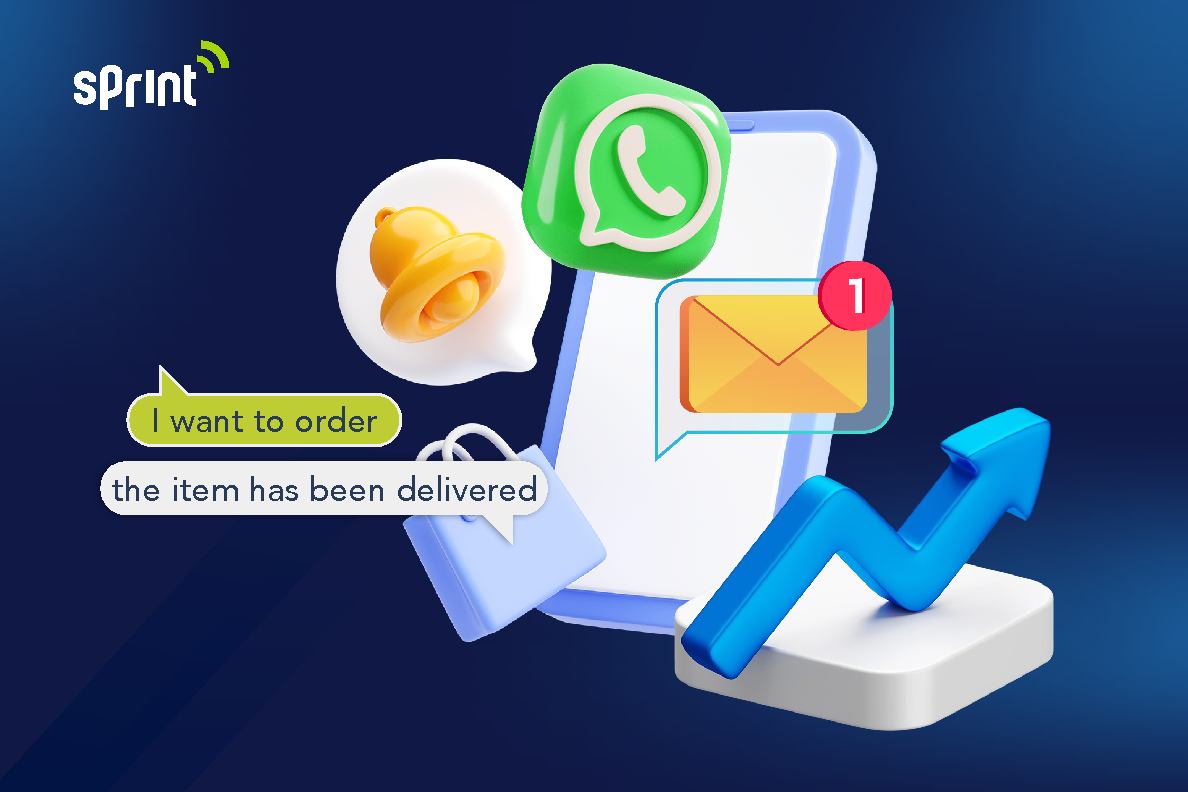WhatsApp Green Tick Request is Rejected?

In this digital age, any business needs to have a WhatsApp Green Tick. To be easily accessible to customers, your business must be present on a commonly used communication channel: WhatsApp. Data from WhatsApp in 2020 states that over 175 million people send messages to WhatsApp Business accounts daily. Of course, using WhatsApp Business should be an obligation for your business. One of the main benefits of using WhatsApp Business is being able to send massive messages to many numbers, or blasts without hesitation considered spam.
WhatsApp Business is available in two versions, free and paid. If your business has signed up for WhatsApp Business API, the paid version of WhatsApp Business, you have many options of perks that you can use. These include requesting a green tick on your WhatsApp Business account. You can read more about how to apply for the WhatsApp Business green tick here.
However, what if your request is rejected by WhatsApp? Don’t worry, you can still submit it again.
What if my green tick submission on WhatsApp Business is rejected?
Several things make your green tick submission rejected by WhatsApp. Check out what are the causes and solutions if you experience a green tick submission rejection.
After reviewing these things, you can go back to applying for the green tick. It’s important to note that you have to wait 30 days to apply for a new WhatsApp Business green tick.
- Incomplete account profile or personal account
Make sure you have filled in all the information fields requested by WhatsApp correctly. The account you apply for must also be a business account, not a personal account. Don’t forget to make sure the business account number you use is a special number for your business account that is not used on personal accounts. - Your business is included in the prohibited business category
WhatsApp has a policy that you must know which types of businesses are prohibited from applying for this green check feature.
The types of businesses prohibited by WhatsApp are:- Guns and ammunition business
- Alcohol or liquor
- Gambling
- Illegal drugs/drugs
- Animal sales
- Medical and healthcare products
- Dating services
- Cryptocurrency-related businesses
- Tobacco goods
- Adult products or services
- Your business is still not recognized by the public
Businesses that are recognized and widely known are the target of the green tick on WhatsApp Business. These businesses are often sought after by the public and their identities have been featured in many media outlets. This does not include paid or promotional content. - Documents supporting your business authenticity are missing
WhatsApp requires the following documents to be able to verify your business account:- Trade Business License (SIUP)
- Company Registration Certificate (TDP)
- Business Identification Number (NIB)
- Taxpayer Identification Number (NPWP)
- Company bank statement
- Micro Small Business License (IUMK)
- Utility bills
- Taxable entrepreneur confirmation letter (SPPKP)
You must include at least two documents from the list on your WhatsApp Business Green Tick application.
How do I keep the green tick on my WhatsApp Business?
If you’ve managed to get a green tick on your WhatsApp Business profile, it’s important to remember what the green tick means. The green tick on your WhatsApp Business profile is a symbol of your authentic business presence that customers can trust. Do the following to maintain the green tick on your WhatsApp Business profile:
- Comply with every applicable WhatsApp policy
- Keep up to date with the latest information and policies from WhatsApp
- Update your business information and details regularly
- Consistently interact and provide the best service for your customers
- Avoid spam activity in any form
- Utilize the supporting features of WhatsApp Business API to the fullest
Running your business and managing your WhatsApp Business account will be easier with our Sandeza service. In addition to helping you get the green tick on your WhatsApp Business, Sandeza is able to maximize the various WhatsApp Business API facilities for your business. Sandeza can also increase your business potential through integration with chatbots and live agents. Don’t hesitate to try WhatsApp Business from Sprint Asia now.