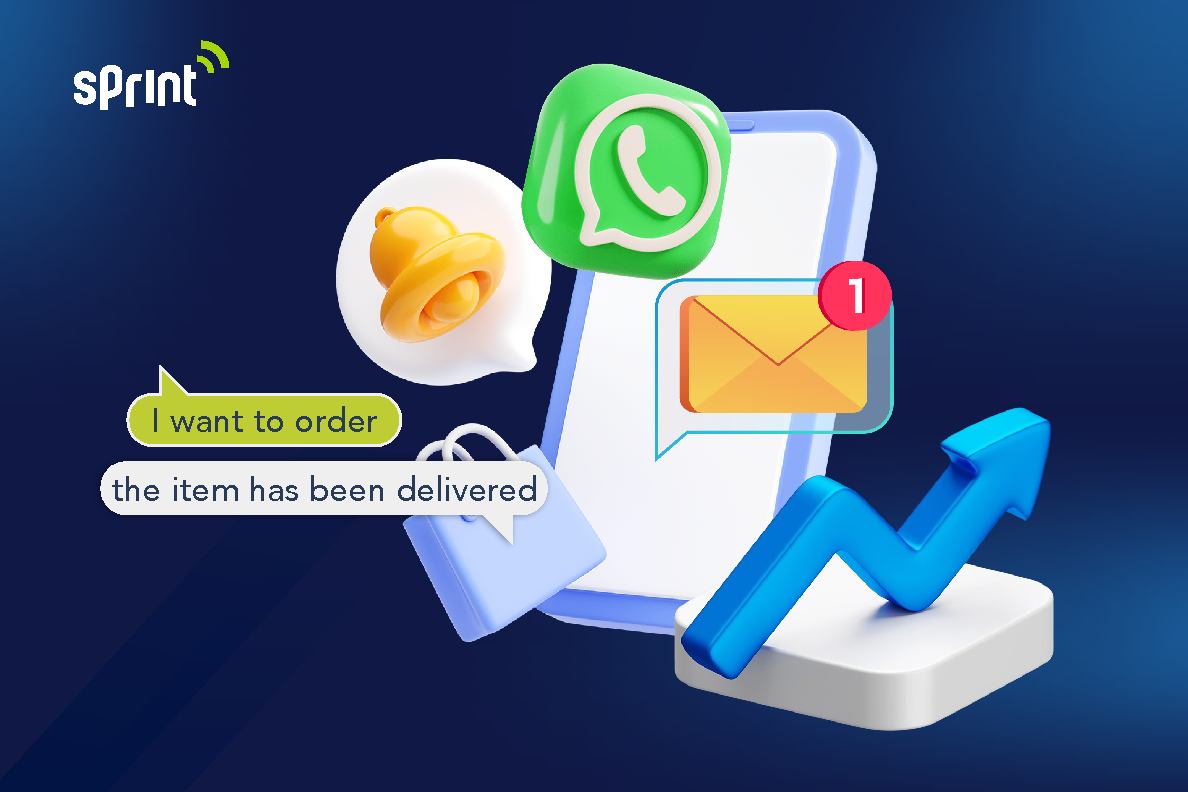WhatsApp Blast Feature: Tips and Easy Ways to Use It

WhatsApp Blast feature is now one of the features that business owners often utilize in WhatsApp. This is because WhatsApp Blast allows users to send mass messages to many contacts at the same time, which can help with marketing or promotional activities. The term WhatsApp Blast itself may not sound familiar to some business owners. This article will explain what is meant by WhatsApp Blast, how to use it, and things that must be considered in utilizing WhatsApp Blast.
WhatsApp Blast feature? What is it?
WhatsApp Blast is a feature in WhatsApp that allows you to send bulk text, image, or video messages to multiple contacts at once. With this feature, you can save time and energy in sending messages to many people without the need to send them one by one. This WhatsApp Blast feature is one of the premium features that can be obtained by using the WhatsApp Business API.
How to Get WhatsApp Blast Feature
The WhatsApp Blast feature can be used if your business uses the WhatsApp Business API. Here are the steps to get the WhatsApp Blast feature.
- Register WhatsApp Business API Business
Register your business through an authorized WhatsApp Business API partner such as Sandeza Intelligent. Our Sandeza Intelligent team will help you set up features that can only be obtained through the use of WhatsApp Business API including WhatsApp Blast. - Business Verification for WhatsApp Business API
Prepare supporting data to verify your business via Facebook Business Manager. - The WhatsApp Blast feature and WhatsApp Business API features are ready to use.
The WhatsApp Blast feature will help your business to send many messages at the same time. There are still many benefits if your business adopts WhatsApp Business API.
How to Use WhatsApp Blast to Multiple Contacts at the Same Time
Here are the steps to use WhatsApp Blast:
- Login to Sandeza’s WhatsApp Blast Dashboard
To use the WhatsApp Blast feature, make sure you have logged into Sandeza’s dashboard. - Prepare Data Regarding WhatsApp Blast Recipients
Import data in the form of a contact list of potential recipients of WhatsApp Blast messages into the Sandeza dashboard. - Personalize Your Message
Package your message by creating an attractive template ready to be sent to multiple numbers! - Send Your Message
Check again that there are no typos and incorrect image attachments. Press the “send now” button to send the message.
WhatsApp Blast: A Tip So You Don’t Get Blocked
- Use Official WhatsApp Blast
Avoid using unofficial WhatsApp Blasts such as through the WhatsApp GB or WhatsApp MOD applications. Sprint Asia is an official WhatsApp Business API partner, so your business account will not be blocked. - Create Efficient Messages
Don’t let your message ramble. Use language that is to the point and directly targets the objective of the message. To avoid blocking from message recipients. Also pay attention to the size of the image that will be attached to the message. A file size that is too large makes the image threatened with being unreadable. - Avoid Sending Too Many WhatsApp Blasts
We recommend that messages via WhatsApp Blast be sent gradually with a measured period of time. Sending too many WhatsApp Blasts will be considered a spamming action that will increase the risk of being blocked by the recipient of the message. - Follow WhatsApp Terms and Conditions
Make sure WhatsApp Blast messages do not contain words that indicate the sale of goods and services that violate the conditions set by WhatsApp. Quoted from the official WhatsApp website, the following are things that are prohibited and risk being blocked by WhatsApp.- Firearms
- Alcohol and tobacco
- Drugs, whether prescribed, recreational, or otherwise
- Medical and health products
- Endangered species (wildlife and plants)
- Live animals that are not endangered, except livestock
- Dangerous goods and materials
- Real, virtual or counterfeit currency, including ICOs and binary options
- Body parts or fluids
- Business models, goods, items, or services that we determine may be fraudulent, misleading, offensive, or deceptive, or may be exploitative, inappropriate, or place undue pressure on target groups
- Gambling with real money
- Adult products and services
- Dating services
- Multi-level marketing (MLM)
- Payday loans, payday advances, peer-to-peer lending, debt collection, and surety bonds
By using WhatsApp Blast smartly and efficiently, you can increase the effectiveness of your business communications more broadly. However, it is important to always respect the privacy and usage policies of WhatsApp so that your business reputation is maintained when using this WhatsApp Blast feature.
To use the WhatsApp Blast feature officially and guaranteed, contact us immediately to consult your WhatsApp Business needs here.