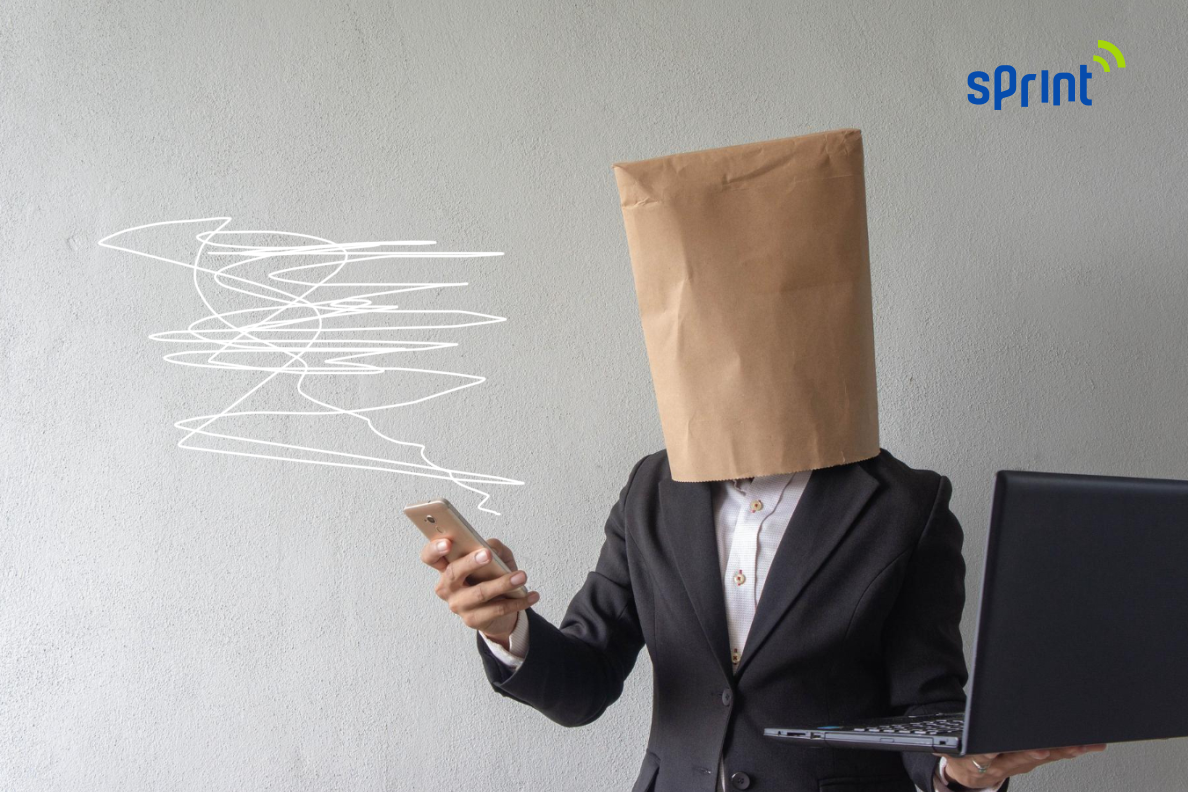Practical Steps to Sell on WhatsApp Business

WhatsApp has become one of the most popular communication platforms in the world, used by millions of people to interact with friends, family, and even for business purposes. However, for entrepreneurs and small business owners, WhatsApp Business is a very useful tool to expand their reach and communicate with customers more effectively. According to Karissa A. Sjawaldy, Public Policy Manager of Facebook Indonesia, in Indonesia there are 6 million users every month who view the MSME product and service catalog on WhatsApp Business.
WhatsApp is no longer just an instant messaging application. WhatsApp Business has opened new doors for small and medium businesses to connect with customers directly and effectively. With specialized features designed for business needs, WhatsApp Business provides an ideal platform for business owners to expand their reach and increase sales. Let’s talk about ways to sell on WhatsApp Business that can help you optimize your business.
- Start by Creating an Attractive Business Profile
The first step in utilizing WhatsApp Business is to create an informative and attractive business profile. Be sure to include important information such as your business name, address, hours of operation, and a brief description of the products or services you offer. Also upload logos and images that reflect your brand identity. - Create a Broadcast List for Promotion
Broadcast lists are an effective way to send promotional messages to a large number of subscribers simultaneously without having to send messages individually. Make sure the messages you send are relevant and interesting to your customers. Also, make sure the broadcast list is your customer’s contacts and have communicated with you to avoid potential blocking. - Use the ‘Auto Message Feature’
The auto-messaging feature is one of the flagship features of WhatsApp Business that can help you answer common questions from customers quickly. You can set up automated messages to give a welcome to customers who contact you for the first time, provide information about a product or service, or provide a link to your website or product catalog. - Utilize the Product Catalog
The product catalog feature allows you to display your products or services directly on WhatsApp Business. You can organize your products into different categories, add descriptions, prices, and direct links to your purchases or website. This makes it easy for customers to view and purchase your products without having to leave the App. - Provide Superior Customer Service
One of the advantages of WhatsApp Business is that it allows you to provide faster and more personalized customer service. Respond to customer queries or complaints quickly and professionally. Use the labeled messages feature to mark messages as “Business” to let customers know they are communicating with your official account. - Promote Group or Channel Links
If you have groups or channels on other platforms like Telegram or Facebook, use WhatsApp Business to promote them to your customers. Send invitation links to customers via private messages or broadcast lists to increase their interaction and engagement with your business.
Sandeza’s WhatsApp Business service will make it easy for you and your business to organize the customer communication process. Sandeza itself provides various features such as features such as sending broadcast messages, sending attachments, and green ticks that will make it easier for you to organize good communication with your customers through sending promo messages, surveys, newsletters, and more. Find out more about Sandeza’s WhatsApp Business features here.